What Information Is Presented in a Company Knowledge Panel?
Whether or not users click through to your site or one of your competitors depends on your visibility in the search results. One way to increase your chances of success and take up all of Google’s available search results in listings is to earn a Knowledge Panel. Additionally, knowledge panels can introduce searchers to your company and direct them to informational resources. For example, if you provide digital marketing services in India, it will show information like your customer service number, social media profiles, or even your most popular services.

Define A Company Knowledge Panel
Basically, a company knowledge panel is a box containing information that comes up when you do a search on Google for companies (people, places, organisations, and items). that are included in the Knowledge Graph. Based on Google’s knowledge of the content that is currently available online, they are designed to assist you in getting a quick overview of information on a searched topic.
The Company knowledge panel can show links that direct users to your website, goods, events, services, and other pages that might increase traffic and lead generation for your company can be included in knowledge panels. They can also show rich snippets, which can give users additional benefits and boost engagement. Examples are FAQs, blogs, videos, contact information, social profiles, reviews, ratings, and images.
It is a useful tool for businesses or organisations to present their brand or company on Google, your Company Knowledge Panel promotes you as one of the best digital marketing services providers if your company provide digital marketing-related services.
Information Present In A Company Knowledge Panel
Your company knowledge panel will contain the following information:
1. Name Of The Company: The certified company’s name is shown clearly at the top. The knowledge panel usually shows the complete registered name of your company, but in case your company has another easy-to-remember or more memorable name, Google may use that instead. In most cases, the business name in a knowledge panel will be identical to the branding of your company on other platforms.
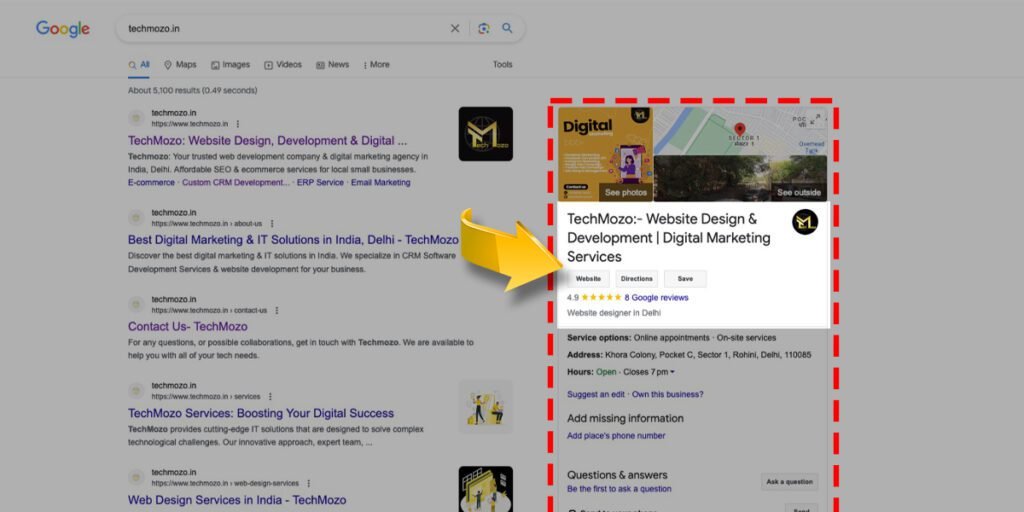
2. The Images And Logo :Your company’s graphical representation is recognized by the logo and images. Google normally fetches these images from a variety of trusted sources, including external sites (social media), your company’s official website, and Google Business profiles.
The logo acts as a company’s official logo and helps with brand recognition. It is often at the top of the company knowledge panel.
With the help of images, you can include various things relating to your business. Images of the physical location of your business, your staff, services, products, events, or other important details—images of happy customers, reviews, etc. The recognition and trustworthiness of your business are both significantly increased by these images.
3. The Description : The description describes your company, including your services, mission, and position in the industry.
Google fetches all the information about your company from various trusted sources, including your company’s official website, Wikipedia, etc. Without having to leave the search results page, it helps customers understand your business properly.
Disclaimer: Although you have the ability to suggest modifications to your company’s description, you have no direct influence over the content of your Knowledge Panel.
4. Creation Date And Creators: Under this, the user found information related to your company’s date of creation and about the founder who started it.
The exact day (or year) that your company was formally created or registered is shown by its creation date. It explains the history and scope of your company to clients and customers.
The founder’s section includes a list of the founders of the company. especially if they are well-known, which may lead to their unique knowledge panels.
Such details can help users better understand the company’s background and validity. Depending on the context of the user’s inquiry, Google will determine if the founder knowledge panel should be included in the company knowledge panel.
5. Main Office: A geographical background is provided by the main office or primary working location of your company. Usually, the city and nation indicate this, but they could also contain a particular location. Those users who are interested in learning the company’s main location of business will find this information useful.
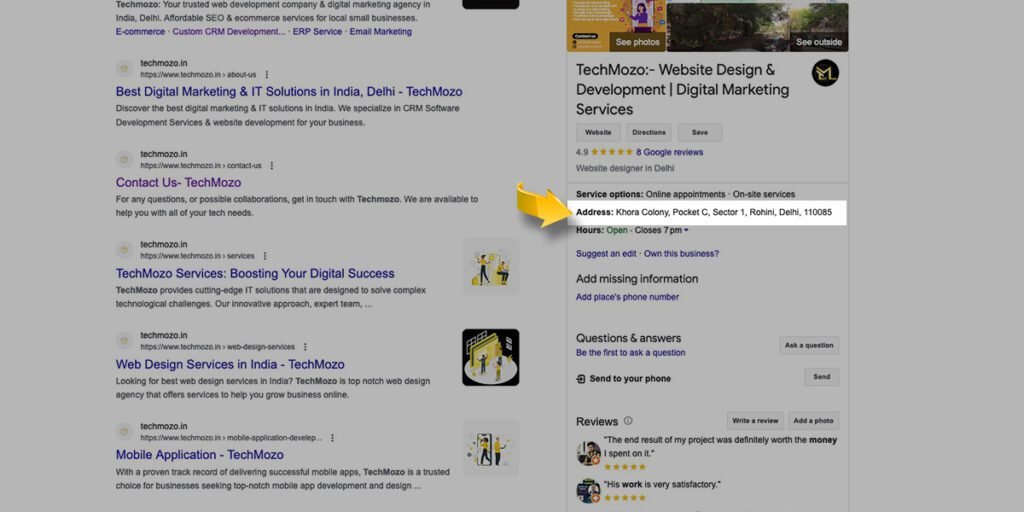
6. Subsidiaries(Branches): If your company runs other businesses, they can be represented as branches or subsidiaries. Clients or consumers can use this information to get an idea of the business’s size, nature of operations, and areas of interest, as subsidiaries often operate in similar yet separate industries from the main firm.
There may be links in the Knowledge Panel pointing to the web pages of each listed subsidiary.
7. Profiles On Social Media: Your company’s official site contains links to your social media sites like Facebook, Instagram, LinkedIn, Twitter, Youtube, etc. in the knowledge panel. They are easily accessible to users in order to better understand the brand, operations, and audience engagements of your business.
8. Contact Details: Contact details present in the company knowledge panel will help the user easily reach you. Contact details include your official website link on the website icon, e-mail address, phone number, and the company’s physical location.
With the help of contact information, customers will easily reach you to ask queries, for support, or for business transactions. To ensure that the information on the company’s Knowledge Panel is up-to-date, make sure it is precise and consistent everywhere your company appears online. Your knowledge panel could not appear in the algorithms if your company’s contact details are inaccurate.
9. Nature Of The Company: Depending on the nature of the business, a company’s knowledge panel may list a specific kind of entity. It helps customers quickly understand the nature of the business.
For example, creative digital marketing services provider “TechMozo”‘s knowledge panel shows that it is a website development company.
10. Industries: It specifies for users in which industry your company operates. It could be e-commerce, manufacturing, food, finance, banking, entertainment, IT, etc. It helps users better understand your company’s operation process and the services and products you provide or offer.
For example, a “website development” company might concentrate on providing the best digital marketing services, social media services, or PPC.
11. Details about stocks (if necessary): In the event that the business is publicly traded, users can view the stock performance in the Knowledge Panel. Market capitalization, price changes (up or down, shown in absolute and percentage terms), the number of shares traded, and sometimes previous stock price data—or even a stock price graph over a given period of time—can all be found on Google.
12. Key Personnel: This includes the senior management or top executives of your business. Chief financial officers, chief operating officers, chief executive officers, and other top executives could be included in this group. Names, titles, and sometimes an explanation of their role or a connection to additional information. In this section, users quickly discover who in your company makes decisions.
13. Reviews And Ratings: Customers’ feedback and ratings from clients or customers on your website or other third-party review sites can be displayed on your company knowledtge panel. Reviews are published by clients and can be in-depth experiences; however, ratings are usually an average score given by reviewers, usually on a scale of 1 to 5.
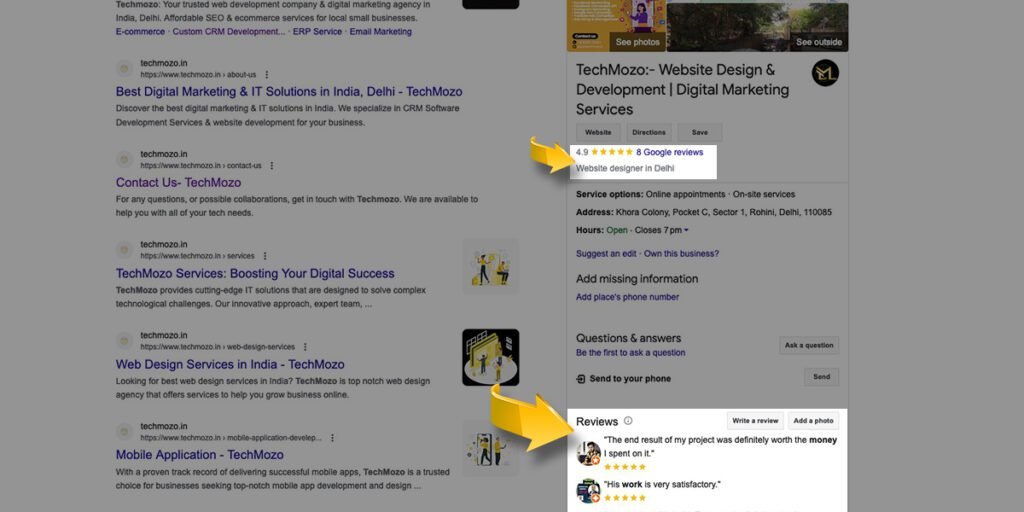
How Does Google Select the Data It Shows on a Personal Knowledge Panel?
Your company’s knowledge panel’s content is selected by Google’s knowledge algorithms. It is not directly under your control. The presentation clarity of the data as well as the authority, relevancy, and reliability of the sources are taken into consideration by the algorithms when reviewing the information they find online.
The following list of factors affects what information Google eventually displays:
- Does Google have a clear knowledge of the information?
- Does the content make sense for both the speaker and their audience?
A company knowledge panel can make an effective and attractive appearance on your company’s SERP (Search Engine Results Page) for your company’s or company’s name when it is appropriately activated using information gathered from Google’s Knowledge Graph.
Google approves of your business when you have well-packed information on your company knowledge panel that accurately represents what you offer in terms of products and services.
The most important aspect of your company’s identity is making sure you have the knowledge panel you have access to and that your audience finds it when they Google your name.
Let’s Wrap Up
You will have more influence over the content that displays in a Knowledge panel once you have earned and/or claimed one from Google.
However, to guarantee the accuracy of your knowledge panel, frequent maintenance is needed. Knowledge Panel data has been known to be changed by Google depending on the sources feeding the Knowledge Graph.
Google Knowledge Panel can feed information from various sources, for example, from the feedback section TechMozo “creative digital marketing services” providers. It will fetch this knowledge from here.
Remember, Google is searching for information or facts. And by keeping that in mind, you’re working toward teaching Google in the same way that you’d teach a child.” And if I’m teaching a child, I have to provide information in a language it can understand and in a format it can understand.
